Where I started
My introduction to SameBoy came from stacksmashing’s “How to reverse engineer & patch a Game Boy ROM” video.
I’m not big on reverse engineering but I do enjoy a good GameBoy game when I see one.
and there it was
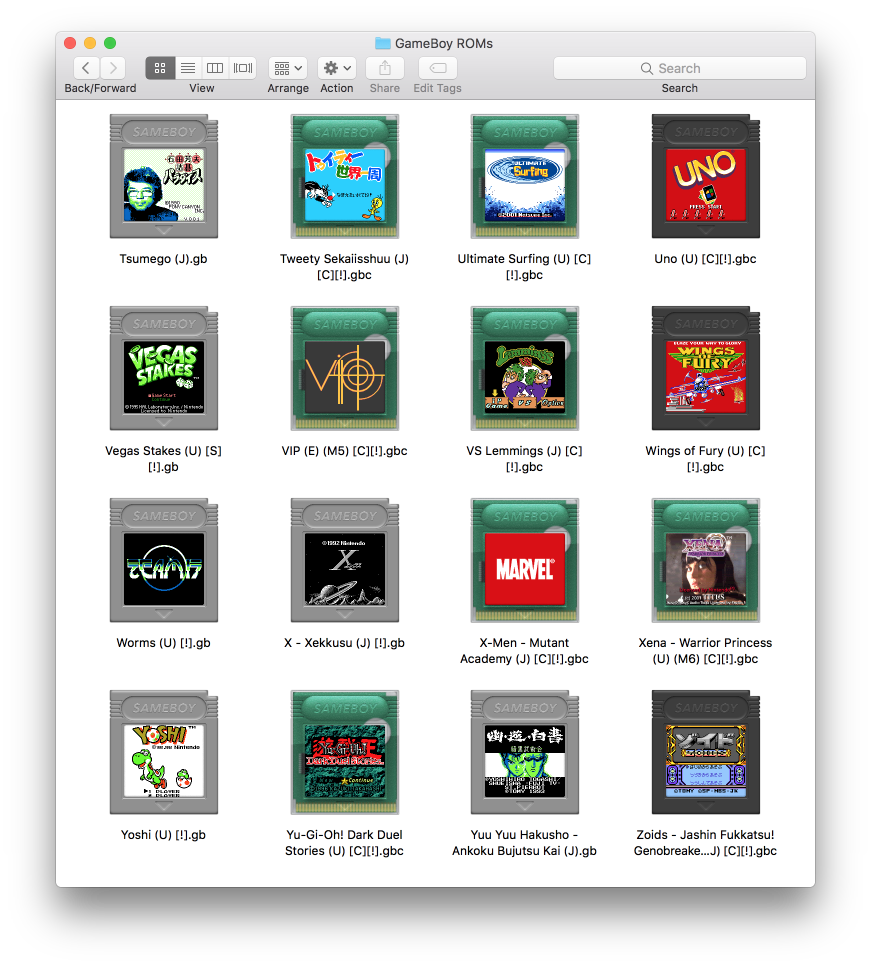
this is the type of integration I like to see from projects
but these kinds of features are almost never present on Linux be it because no one bothers or because each major DE supports a different method.
Despite that I was interested in it and started looking through the code
pretty images for pretty games
the code was simple it stored the framebuffer output in a bitmap image and composed that under the image for the cartridge case.
Seems simple
bitmap* pbitmap = malloc(sizeof(bitmap));
pbitmap->fileheader.signature[0] = 0x42;
pbitmap->fileheader.signature[1] = 0x4D;
pbitmap->fileheader.filesize = sizeof(pixels) + sizeof(bitmap);
pbitmap->fileheader.fileoffset_to_pixelarray = sizeof(bitmap);
pbitmap->bitmapinfoheader.dibheadersize = sizeof(bitmapinfoheader);
pbitmap->bitmapinfoheader.width = 160;
pbitmap->bitmapinfoheader.height = -144;
pbitmap->bitmapinfoheader.planes = 1;
pbitmap->bitmapinfoheader.bitsperpixel = 32;
pbitmap->bitmapinfoheader.compression = 0;
pbitmap->bitmapinfoheader.imagesize = sizeof(pixels);
pbitmap->bitmapinfoheader.ypixelpermeter = 0;
pbitmap->bitmapinfoheader.xpixelpermeter = 0;
pbitmap->bitmapinfoheader.numcolorspallette = 0;
fwrite(pbitmap, 1, sizeof(bitmap),fp);
fwrite(pixels, 1, sizeof(pixels),fp);
fclose(fp);
free(pbitmap);
I actually wanted to see the images in my filemanager though so I went to see how that is done and quickly changed my mind.
The way you creat ThumbCreator plugins for KDE was way too complicated to propose to the repository so I went Freedesktop Thumbnailer standard instead
the biggest requirement was that the output format was a PNG so I started from scratch
writing my own png lib was too big of an undertaking so I simply chose to use lodepng, a free png library under zlib so it was fair to use
a simple conversion to PNG was completed and the resulting binary outputted pngs for any files you wanted
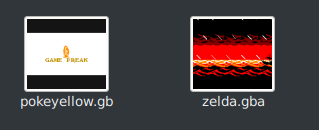
I was happy with this but it was a bit bare and having to specify the bootrom path wasn’t very user friendly so I took suggestions from max-m and embedded everything needed in the binary itself
but the image does need to be resized if a differnt resolution was desired
so I implemented a basic scaling function with things like passable sample size
static void scale_image(const uint32_t* input, const signed input_width, const signed input_height,
uint32_t* output, const double multiplier, const signed samples)
{
signed output_width = input_width * multiplier;
uint32_t pixel;
for (signed h = 0; h < input_height * multiplier; ++h) {
for (signed w = 0; w < input_width * multiplier; ++w) {
pixel = 0;
signed h_input = h/multiplier;
signed w_input = w/multiplier;
signed h_input_max = (h+1)/multiplier-1;
signed w_input_max = (w+1)/multiplier-1;
signed h_step = h_input_max - h_input + 2;
signed w_step = w_input_max - w_input + 2;
for (signed xa = w_input; xa < w_input_max + 2 && xa < input_width; xa += w_step / samples)
for (signed ya = h_input; ya < h_input_max + 2 && ya < input_width; ya += h_step / samples)
pixel = average(pixel, input[(signed)xa + ((signed)ya * input_width)]);
output[w + (h * output_width)] = pixel;
}
}
}
with this I could also create thumbnails of any size that still looked correct
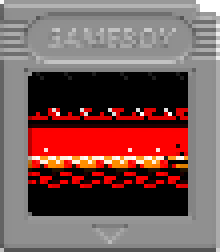
the end result looks great and similar to the MacOS implementation which means I have achived my goal
